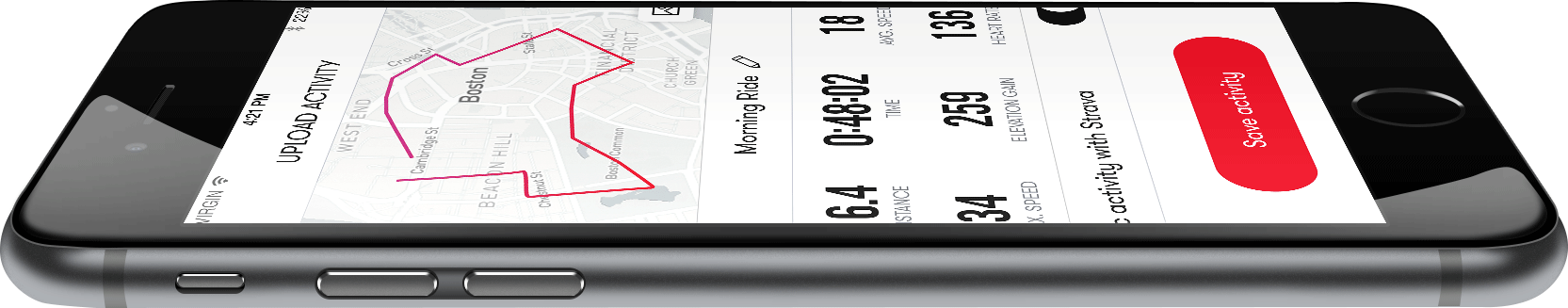It's Awesome
Tracking your movement using Bike Computer GPS and display parameters such as: speed, distance, time, altitude, elevation, and many more.
KEEP ME SAFE™ continuously monitors various sensors on your mobile phone. In case of an accident notifies your emergency contacts the location and speed of your accident.
Bike Computer operates 12% more efficiently than any other mobile fit tracker on the market. Battery consumption is one of our most important considerations
Sync your cycling activities with Strava, the most popular cycling community.
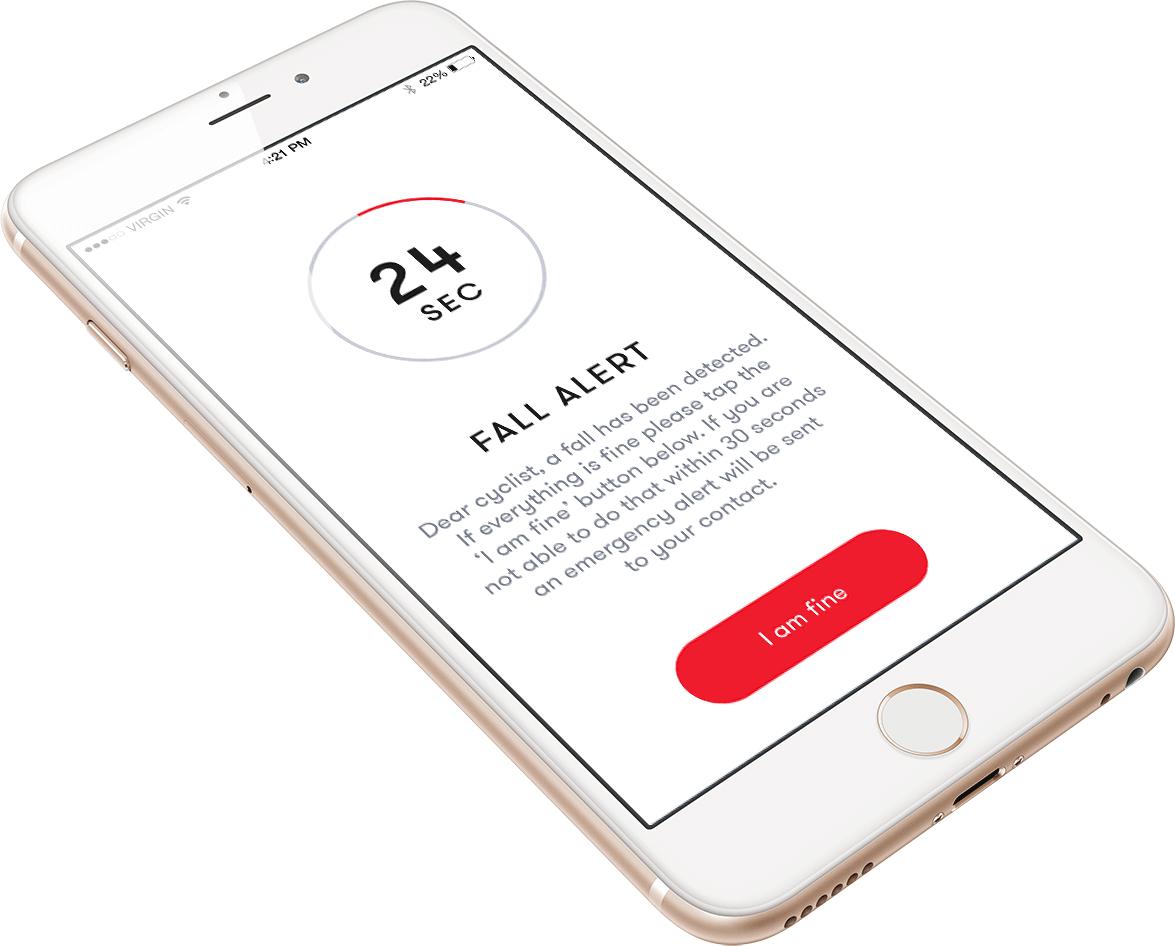
KEEP ME SAFETM - How it works?
KEEP ME SAFETM continuously monitors various sensors on your mobile phone. Analyzes the signals from the gyroscope, GPS and the compass and accurately detects when an accident has occurred. In case of an accident notifies your emergency contacts the location and speed of your accident.

KEEP ME SAFETM filters out false alarms and only notifies real accidents. It is able to distinguish between bumpy roads and real accidents.

In case of an accident notifies your emergency contacts the location and speed of your accident.
Bike Computer Features

Speed
Speed
This shows how fast you are moving. Current speed is often the measurement casual cyclists are most interested in.

Distance
Distance
A basic measurement of how far you have ridden in total.

Heart Rate
Heart Rate
It shows exactly how hard your cardiovascular system is working during a ride, and also enables more accurate calorie calculations
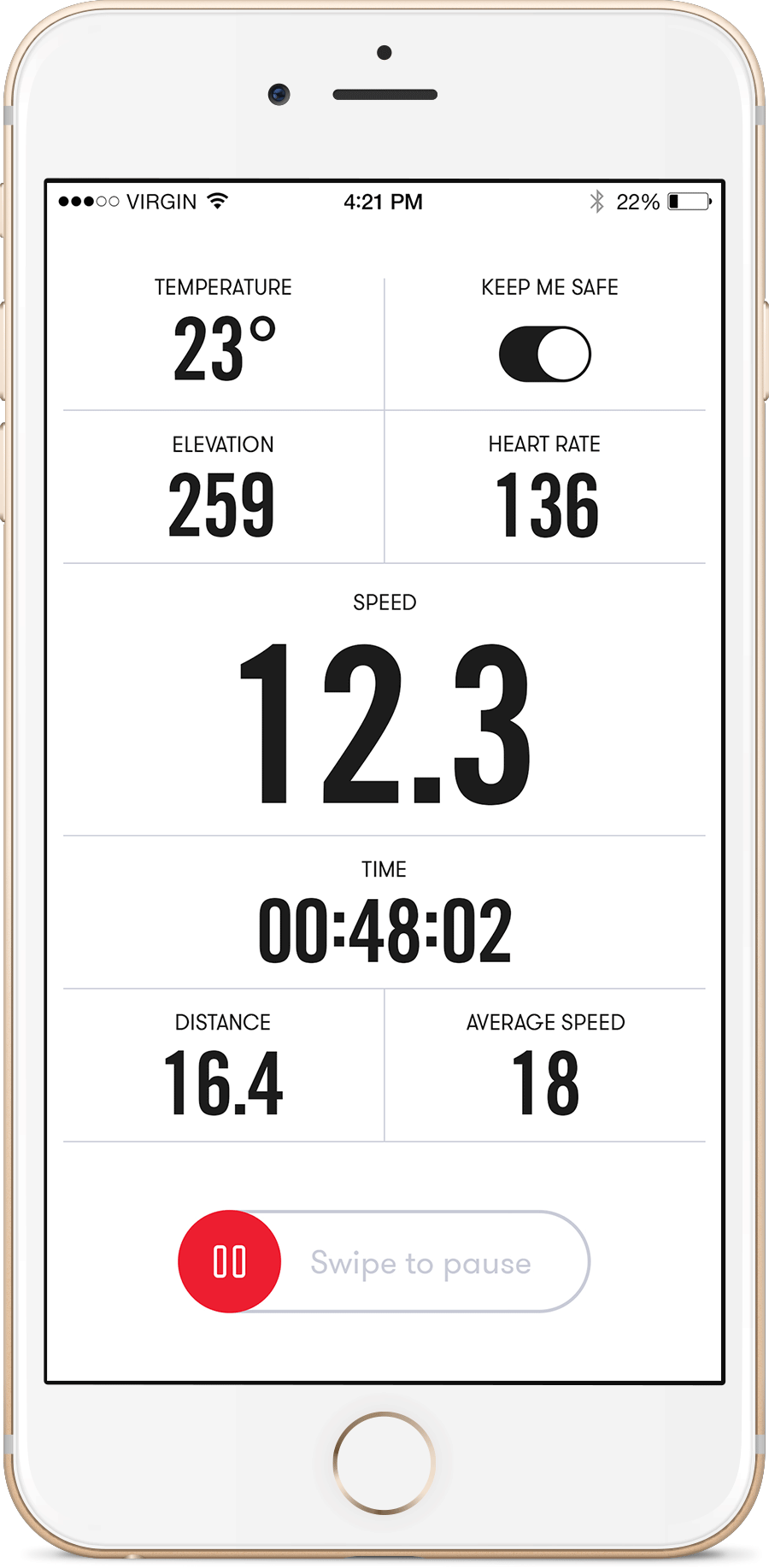

Avg. Speed
Avg. Speed
This is the most basic measurement of speed, and doesn’t take into consideration factors such as having to stop at junctions.

Elevation
Elevation
Tracking the elevation gained during a ride can be a useful metric, but is often only necessary for competitive cyclists.
Elapsed Time
Elapsed Time
Record the time while cycling.